

A VPN, or virtual private network, is a technology that allows you to securely connect to the internet from anywhere in the world. This can come in handy if you want to access geo-restricted content, protect your privacy, or simply avoid annoying ads and malware. In this article, we’ll explain what a VPN is, why you might want one, and some of the best ways to use one.
What is a VPN?
A VPN is a virtual private network. This means that your computer is connected to a server that acts as a proxy for all your online traffic, shielding you from the prying eyes of hackers and other online spies. This can be incredibly useful if you’re worried about the security of your data, or if you just want to enjoy the peace of mind that comes with being anonymous online.
What are the Benefits of Using a VPN?
If you’re like most people, you’ve probably heard about VPNs but never really understood what they are or why you would want one. In this article we’ll discuss the benefits of using a VPN and how it can protect your online privacy.
Simply put, a VPN is a virtual private network. It creates an encrypted tunnel between your computer and the VPN server, allowing you to browse the internet without being tracked or monitored. This is especially useful if you want to keep your browsing habits private and protect yourself from spyware and other malicious software.
VPNs also have some other handy features. For example, they can help encrypt your traffic so that anyone monitoring your internet connection will not be able to see what you’re up to. And since a VPN provider is located across the globe, they can offer access to geo-restricted content (like BBC content in the UK, for example).
How do I Set up a VPN?


VPNs are incredibly useful tools for both security and privacy. They allow you to connect to a remote server, encrypt your traffic, and stay private and anonymous online. Here’s how to set one up on your computer:
1. First, you need to decide what kind of VPN you want to use. There are many options available, including free and paid ones. Paid VPNs are more reliable, but they can also be more expensive. There are also unlimited bandwidth VPNs and limited bandwidth VPNs.
2. Next, you need to gather your supplies. You will need a computer with an internet connection, a VPN service account, and a valid password for the service account.
3. To set up the VPN, first open a web browser on your computer and visit the VPN provider’s website. Log in to your account and click the “ SET UP ” button.
4. On the next screen, you will be asked to select a server location. You can choose any country or region that you want to connect to.
What Are the RIsks of using a VPN?
VPNs, or virtual private networks, are not just for people who want to keep their online activities private and anonymous. In fact, using a VPN can be helpful for many reasons- from improving your streaming experience to preventing your privacy from being jeopardized. However, like anything else, there are risks associated with using a VPN and it’s important to weigh those before you make the decision to use one. Here are four of the biggest risks of using a VPN:
1. Your data could be leaked
One of the dangers of using a VPN is that your data could potentially be leaked. This is because when you use a VPN, your internet traffic is routed through a remote server. This means that anyone who has access to that server (including hackers, malware developers, or government agencies) could potentially access your data. If you’re using a public Wi-Fi hotspot, your data is even more vulnerable since anyone within range of the hotspot could potentially access your information.
2. Your identity could be stolen
Another risk of using a VPN is that your identity could be stolen.
Our Recommendation: Pure VPN
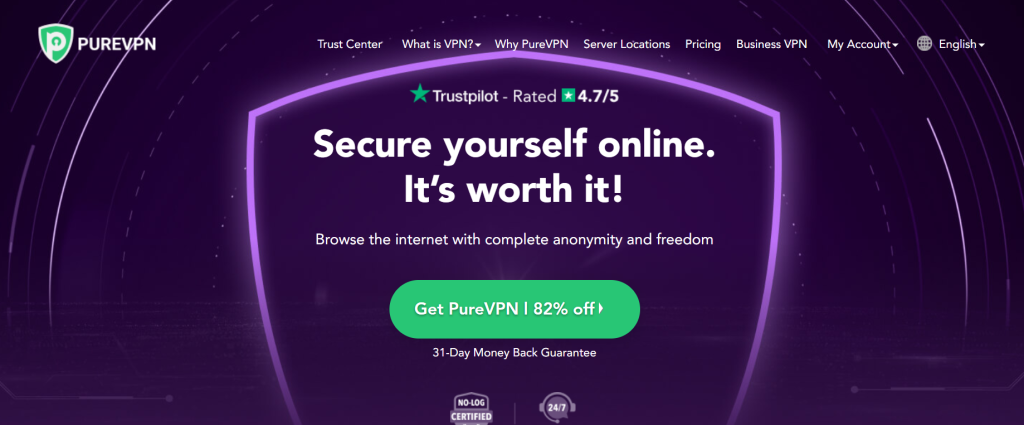
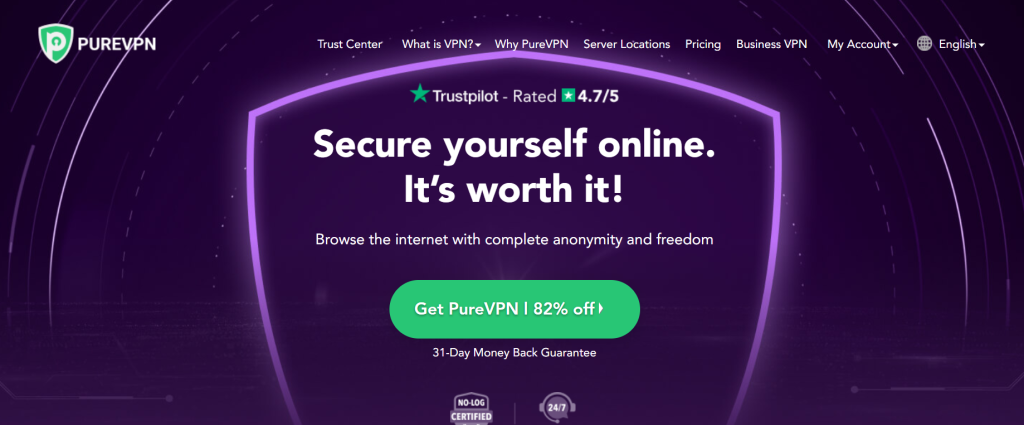
VPNs are a great way to keep your privacy when using the internet. When you connect to a VPN, all of your traffic is routed through the VPN server. This means that the VPN can’t see the contents of your traffic, and no one else can either. This is great for keeping your privacy and security when using the internet.
There are a few different types of VPNs, but we recommend PureVPN because they have the best overall customer service. They also have a solid range of features, including a kill switch, DNS leak protection, and military-grade encryption.
PureVPN was created with the sole motive of keeping your online privacy intact and to offer absolute internet freedom. We do it so you can browse the internet without any fear. And, we do it because no one does it better than PureVPN. This PureVPN review proves that we have lived up to our words!


