

Introduction to the Power of Visuals
Images have the power to captivate, inform, and inspire. In today’s digital world, a stunning visual can make all the difference in grabbing attention. Whether you’re a business owner, blogger, or simply someone who loves sharing moments online, creating appealing images is essential.
Gone are the days when you needed advanced design skills or expensive software to produce eye-catching graphics. With modern tools at your fingertips, anyone can unleash their creativity and craft visuals that stand out from the crowd. If you’re ready to elevate your image game and capture more eyes with your content, you’ve come to the right place! Let’s dive into how you can create stunning images online in just minutes.
Understanding the Different Types of Online Image Creation Tools
The digital landscape is brimming with diverse image creation tools. Each serves unique purposes to cater to your needs.
Graphic design platforms stand out for their versatility. Tools like Canva and Adobe Spark let users craft everything from social media posts to flyers with ease.
Photo editing apps offer a different experience. Programs such as Pixlr or Fotor enable fine-tuning of images, allowing you to adjust colors, add filters, and enhance visual appeal.
For those interested in illustrations or animations, specialized software exists too. Apps like Procreate or Animaker empower users to bring their ideas to life through drawing and motion graphics.
Stock photo websites are essential for anyone needing high-quality images quickly. Platforms like Unsplash provide stunning visuals that can elevate any project without the hassle of creating them from scratch.
With so many options available, finding the right tool is key in unleashing your creative potential.
Tips for Crafting Eye-Catching Images




Crafting eye-catching images requires a blend of creativity and strategy. Start by focusing on your color palette. Vibrant colors can evoke emotions and draw attention.
Next, consider the composition. Use the rule of thirds to create balance and engage viewers more effectively. Placing focal points off-center often yields dynamic results.
Don’t underestimate whitespace; it enhances clarity and allows key elements to breathe. A cluttered image can overwhelm, so simplicity is crucial.
Textures add depth to visuals as well. Experiment with layers or overlays to create interest without distraction.
Incorporate typography thoughtfully. The right font complements imagery while conveying your message clearly. Ensure text is legible against backgrounds for maximum impact.
By applying these tips, you’ll transform ordinary images into striking visual narratives that capture attention instantly.
Utilizing Templates and Customization Features
Templates are a game-changer for anyone looking to create stunning images quickly. They provide a solid foundation, allowing you to build on existing designs without starting from scratch.
Many platforms offer an array of templates tailored for various purposes—social media posts, presentations, or marketing materials. You can easily find one that resonates with your vision.
Customization is where the magic happens. Adjust colors, fonts, and layouts to match your brand’s identity. This personal touch transforms a standard template into something uniquely yours.
Experimenting with different elements can spark inspiration. Don’t hesitate to play around until you find the perfect combination that captures attention and tells your story effectively.
Using templates doesn’t mean sacrificing creativity; it enhances efficiency while allowing room for originality in every project.
Our Recommendation: ShutterStock Website


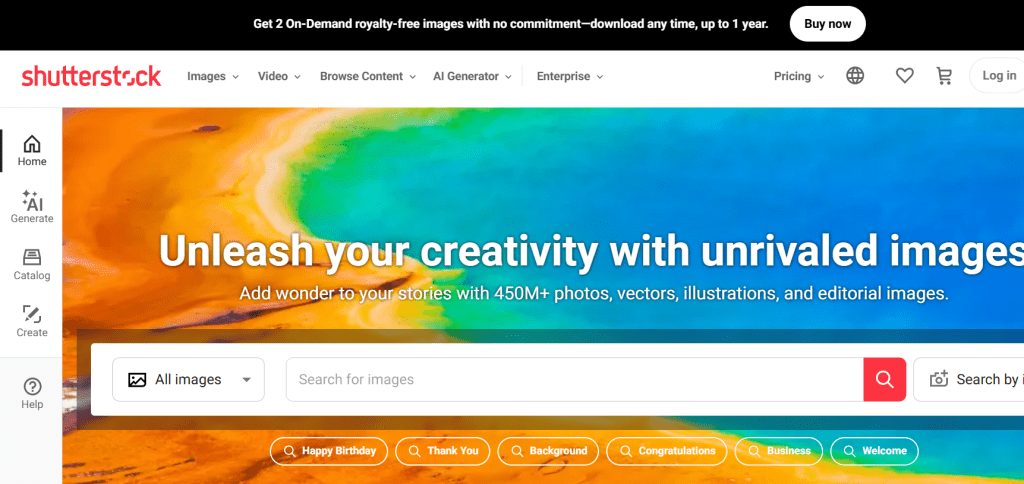
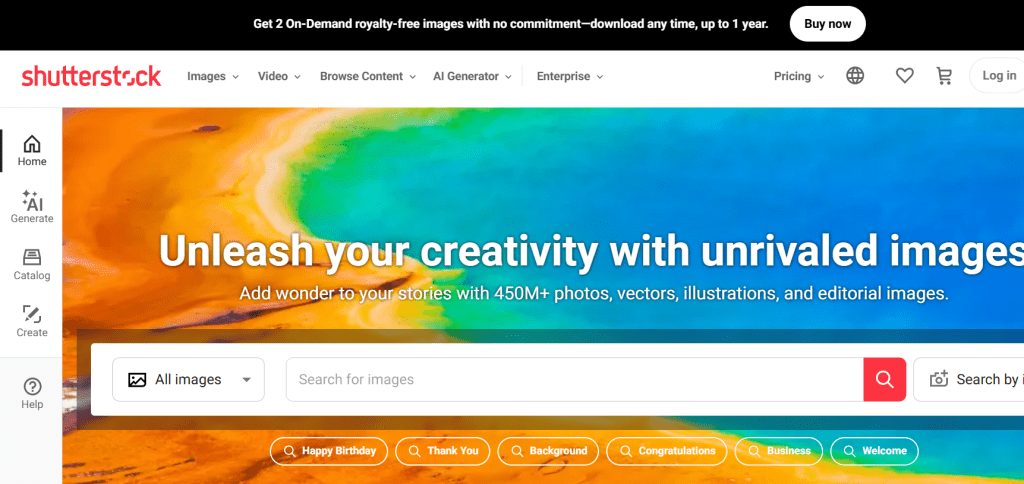
When it comes to creating stunning images quickly and efficiently, ShutterStock stands out as a premier choice. This platform offers an extensive library of high-quality photos, vectors, and illustrations that can elevate any project. One of the most appealing features of ShutterStock is its user-friendly interface. Even those new to design can navigate through thousands of options without feeling overwhelmed. The search functionality allows you to find exactly what you need in just a few clicks.
ShutterStock also provides customizable templates for various formats—social media posts, presentations, banners, and more. You can easily modify these templates with your own text and branding elements to match your vision. Moreover, their subscription plans cater to different needs. Whether you’re a freelancer or part of a larger team, there’s an option suitable for every budget. By harnessing the power of ShutterStock’s resources and tools, you’ll be well on your way to unleashing your creativity online. Your next masterpiece could be just minutes away!
When it comes to creating stunning images online, ShutterStock stands out as a top choice. This platform offers an extensive library of high-quality stock photos, vectors, and illustrations that can elevate your creative projects. With its user-friendly interface, anyone can navigate the site effortlessly. You can browse through millions of visuals tailored to various themes and styles. Whether you’re designing for social media or crafting marketing materials, ShutterStock has you covered.
Beyond just stock images, the website provides powerful editing tools. These features enable you to customize any image according to your brand’s needs seamlessly. Adjust colors, add text overlays or create unique graphics with ease. Moreover, their subscription plans are flexible and cater to different users—from freelancers to large teams. This versatility makes it an excellent choice if you’re looking for quality without breaking the bank.
By utilizing ShutterStock’s vast resources and tools, you’ll unleash your creativity like never before—turning ideas into visually stunning realities in minutes.


