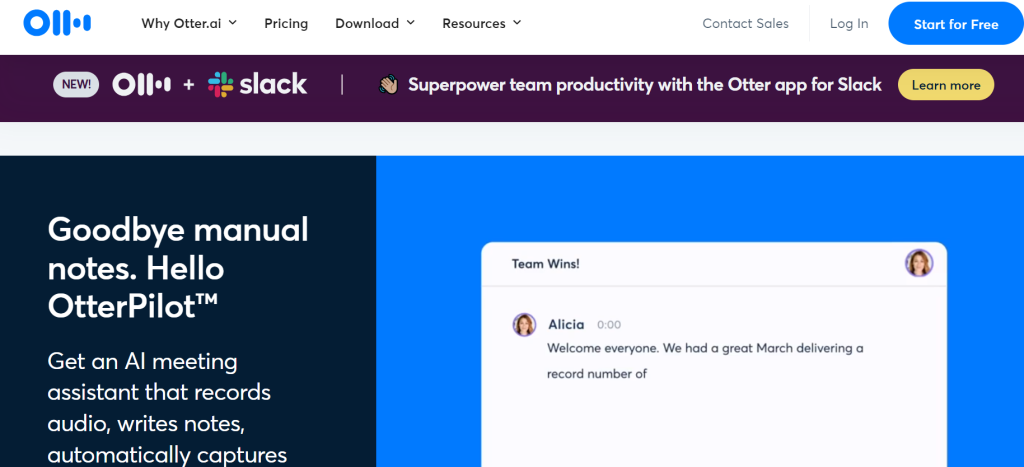
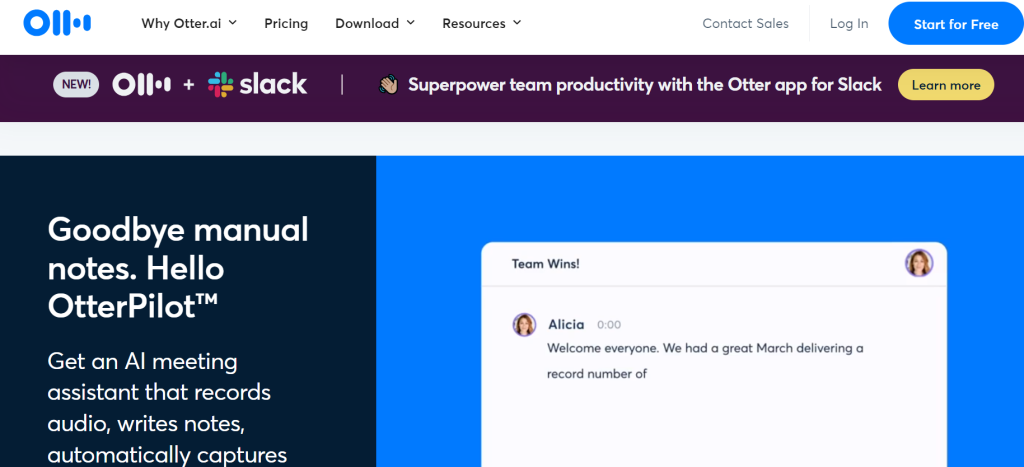
Are you tired of sitting through endless, unproductive meetings? Wish there was a way to make your team collaborations more efficient and streamlined? Look no further than Otter! This revolutionary meeting software is here to revolutionize the way you conduct your business discussions. In this comprehensive website review, we’ll explore what Otter has to offer, how it can benefit your team, and compare it with other meeting software options. Get ready to take your meetings from mind-numbing to mind-blowing with Otter!
What is Otter?
Otter is a cutting-edge meeting software that uses advanced artificial intelligence (AI) technology to transform your meetings into highly efficient and organized sessions. This innovative tool transcribes and records your conversations in real-time, capturing every word spoken with remarkable accuracy. Say goodbye to the days of scrambling to take notes or missing out on key details during important discussions.
Using Otter is incredibly simple. All you need to do is download the app onto your device or access it through their website, create an account, and start a new meeting session. Once you’re in the meeting, Otter’s AI system works its magic by automatically transcribing everything that’s said in real-time. You can even sync up multiple devices so everyone on the team can have access to the transcription simultaneously.
One of the standout features of Otter is its ability to differentiate between different speakers, making it easy for you to follow who said what during a conversation. This becomes especially handy when reviewing past meetings or looking for specific information discussed in previous sessions.
Not only does Otter provide accurate transcriptions, but it also allows users to highlight and bookmark key points within the transcription itself. This feature makes it effortless to refer back to important moments without having to scan through hours of audio recordings or sift through long written notes.
With its user-friendly interface and powerful AI capabilities, Otter takes productivity during meetings to a whole new level. Keep reading as we dive deeper into how this game-changing software can benefit your team!
How to use Otter
Using Otter is simple and straightforward. Whether you’re a tech-savvy professional or someone who prefers user-friendly platforms, this app caters to all levels of expertise.
To get started, the first step is to create an account on the Otter website or download the mobile app. Once you have your account set up, you can begin using Otter for your meetings and interviews.
When scheduling a meeting, make sure all participants are aware that you’ll be using Otter for note-taking purposes. This way, everyone can come prepared with any necessary materials or documents they want to discuss during the meeting.
During the meeting itself, either assign one person as the note-taker or let each participant take turns contributing their notes. Simply open up the app on your device and click on “Start Recording.” The app will then record everything said in real-time and transcribe it into text format.
Once the meeting is over, you can review and edit the transcription if needed. You also have options to highlight important sections, add comments, and even share specific parts of the transcript with others via email or messaging apps.
In addition to its note-taking capabilities, Otter also allows users to search within transcripts for specific keywords or phrases. This feature comes in handy when trying to locate important information from past meetings quickly.
Using Otter enhances productivity by streamlining your meetings and ensuring accurate documentation of discussions without requiring extensive manual effort.
Pros and cons of Otter
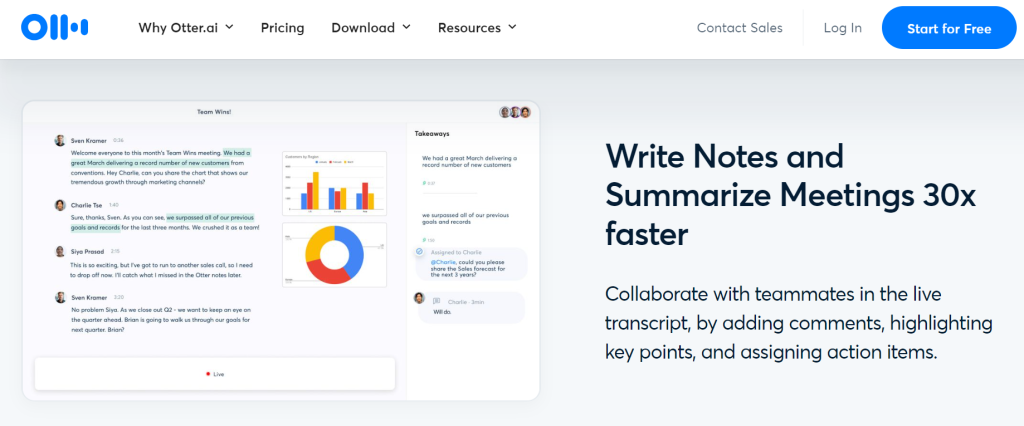
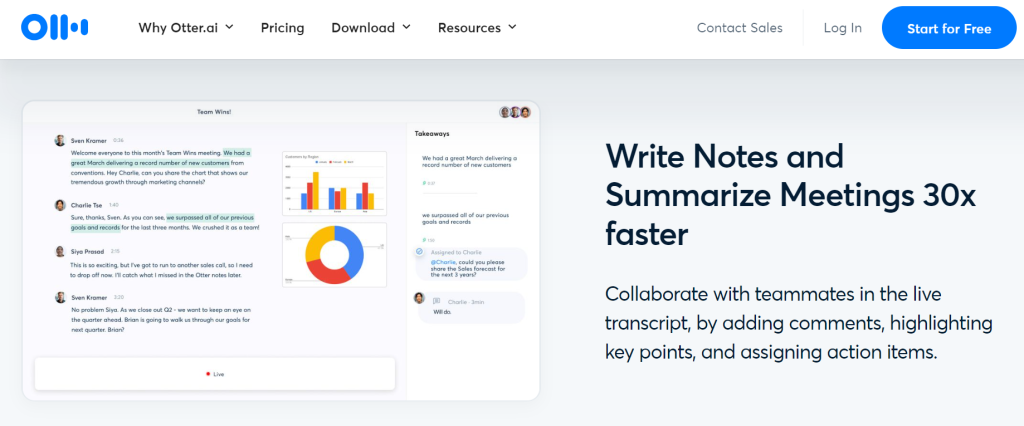
Otter is a powerful meeting software that offers a range of benefits. One major advantage is its speech-to-text capability, which automatically transcribes conversations in real-time. This feature can save time and effort by eliminating the need for manual note-taking during meetings.
Another pro of using Otter is its easy integration with other platforms such as Zoom and Microsoft Teams. This allows for seamless collaboration and sharing of transcripts across different applications.
The accuracy of the transcription is another positive aspect of Otter. It can accurately capture spoken words, even in noisy environments or when multiple people are speaking at once.
Additionally, Otter offers advanced search capabilities within the transcripts, making it easier to find specific information discussed during meetings. This feature enhances productivity by allowing users to quickly locate important details without having to listen back to hours-long recordings.
However, like any tool, there are some drawbacks to consider when using Otter. The free version has limitations on usage time and storage capacity, which may not be suitable for heavy users or organizations with frequent large-scale meetings.
Furthermore, although Otter performs well in most situations, it may occasionally struggle with accents or dialects that differ significantly from standard English pronunciation.
Despite these minor limitations, Otter provides significant value as a meeting software tool with its reliable transcription capabilities and user-friendly interface.
Other meeting software options
If you’re looking to streamline your meetings and boost productivity, Otter is definitely a great option. However, it’s always good to explore other alternatives as well. Here are some other meeting software options that you might want to consider:
1. Zoom: Known for its video conferencing capabilities, Zoom has become an incredibly popular choice for businesses of all sizes. With features like screen sharing, virtual backgrounds, and breakout rooms, it offers a comprehensive solution for effective communication.
2. Microsoft Teams: A part of the Office 365 suite, Microsoft Teams combines chat-based collaboration with video conferencing and file sharing functionalities. It integrates seamlessly with other Microsoft apps and provides a centralized hub for teamwork.
3. Google Meet: If you’re already using G Suite products like Gmail and Google Calendar, then Google Meet could be the perfect fit for your team. It allows easy scheduling of meetings directly from your calendar and offers reliable video conferencing capabilities.
4. Webex Meetings: Cisco’s Webex Meetings platform offers robust features such as HD video quality, screen sharing options, recording capabilities, and integration with third-party applications like Outlook or Slack.
While these are just a few examples of meeting software options available in the market today, it’s important to assess your specific needs before making a decision on which one suits your organization best.
Check Out With Us
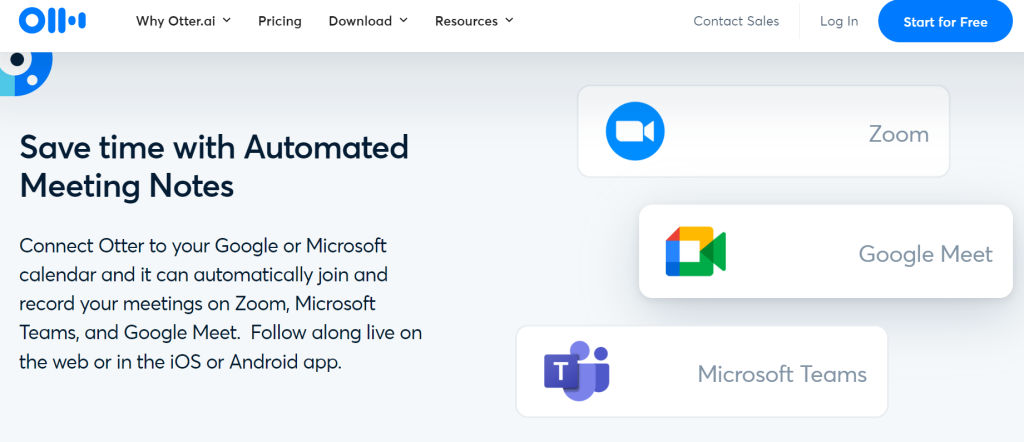
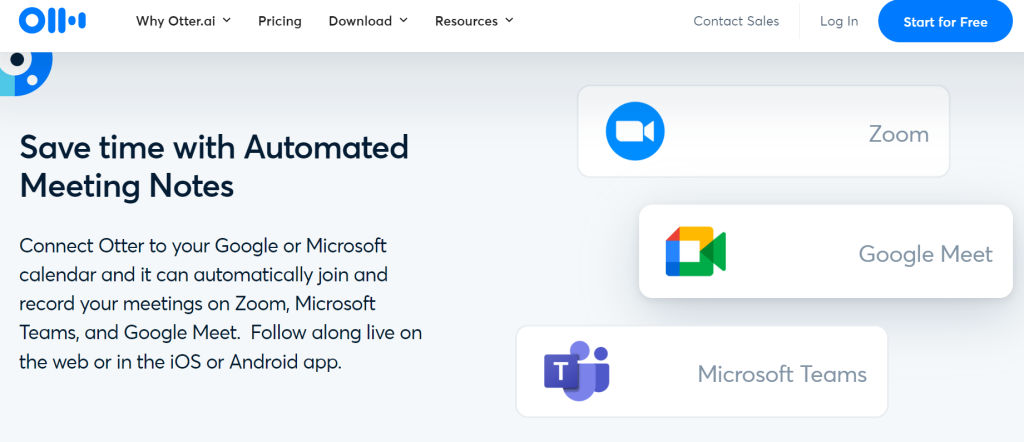
In a world where time is of the essence, it’s crucial to find ways to streamline our meetings and make them more efficient. Otter is an exceptional tool that can revolutionize the way you conduct meetings by providing real-time transcription and collaboration features. Whether you’re a business professional, student, or simply someone who wants to improve their meeting productivity, Otter has got you covered.
With its user-friendly interface and easy-to-use features, Otter makes capturing meeting notes a breeze. The ability to search for specific keywords within transcriptions allows for quick access to important information discussed during the meeting. Additionally, with the collaborative editing feature, team members can work together in real-time on the same document without any confusion or miscommunication.
However, like any other software tool, Otter does have its pros and cons. On one hand, it offers accurate speech recognition technology and integration with popular platforms such as Zoom and Microsoft Teams. On the other hand, there may be occasional errors in transcriptions due to background noise or multiple speakers talking at once.
If you’re looking for alternative meeting software options beyond Otter, there are several worth considering. Google Docs offers real-time collaboration but lacks automatic transcription capabilities. Microsoft OneNote provides note-taking functionalities but doesn’t offer live transcription during meetings.
In conclusion (without using those words explicitly), streamlining your meetings with Otter can greatly enhance your productivity and overall organization skills while saving valuable time. Its advanced features coupled with its ease of use make it a top choice for anyone seeking an effective solution for managing their meetings efficiently.
So why wait? Give Otter a try today! Streamline your meetings like never before and experience firsthand how this comprehensive website review will transform your future interactions into seamless experiences from start to finish!


