

Introduction
Are you feeling frustrated with your current hosting provider? Is your website running at a snail’s pace, causing you to lose valuable visitors and potential customers? If so, it may be time to migrate your website to a new hosting provider. But don’t worry, we’re here to guide you through the process step by step!
In this blog post, we’ll explore why migrating your website is necessary, and then dive into the nitty-gritty details of how to make a seamless transition. We’ll also provide some important tips on what actions to take after the migration is complete.
So buckle up and get ready for an adventure in web hosting! Let’s begin the journey towards better performance and reliability for your beloved website.
Why Migrate Your Website to a New Hosting Provider?
Are you experiencing slow website loading times or frequent downtime? It might be time to consider migrating your website to a new hosting provider. Here are some reasons why making this move could benefit your online presence.
Improved performance is often the primary reason for switching hosting providers. A reliable and efficient host can ensure faster loading speeds, resulting in a better user experience. With people’s attention spans getting shorter by the day, having a fast-loading website is crucial for keeping visitors engaged.
Scalability is another key factor to consider. If your business has grown significantly since you first launched your website, it’s likely that you’ll need more resources and bandwidth. By migrating to a new hosting provider that offers flexible plans, you can easily accommodate increased traffic and expand as needed.
Additionally, security should always be a top priority when it comes to managing your website. Some hosts provide enhanced security measures such as SSL certificates and regular backups, protecting both yours and your users’ data from potential threats.
Customer support plays an important role in ensuring smooth operations. A reliable hosting provider will offer round-the-clock assistance so that any technical issues can be addressed promptly – minimizing downtime and maximizing uptime.
How to Migrate Your Website to a New Hosting Provider


Migrating your website to a new hosting provider can seem like a daunting task, but with the right steps and guidance, it doesn’t have to be. In this blog section, we’ll walk you through the process of migrating your website seamlessly.
Before making any moves, it’s crucial to choose a reliable hosting provider that suits your needs. Look for one with excellent uptime guarantees and fast page loading speeds. One such recommendation is Hostinger – they offer affordable plans without compromising on quality.
Once you’ve chosen your new hosting provider, the next step is to back up all of your website files and databases from your current host. This ensures that no data or content gets lost during the migration process.
After backing up everything securely, it’s time to upload those files and databases to your new hosting environment. Most providers offer easy-to-use file transfer protocols (FTP) for this purpose. Just ensure that everything is uploaded correctly and in its proper place.
Next up is configuring DNS settings. You will need to point your domain name servers (DNS) towards the new hosting provider so that visitors can access your site from its new location. This step may take some time as DNS propagation can vary depending on various factors.
It’s important not only to migrate but also test every aspect of your website thoroughly after completing the migration process. Check if all pages are accessible; forms are working correctly; images are displaying properly; and links are directing visitors where they should go.
Remember that migrating a website takes careful planning and execution but choosing a reputable hosting provider like Hostinger can make all the difference in ensuring a smooth transition!
What to Do After Migrating Your Website to a New Hosting Provider
Once you’ve successfully migrated your website to a new hosting provider, there are several important steps you should take to ensure everything is running smoothly. Here’s what you need to do after the migration:
1. Test Your Website: After the migration, it’s crucial to thoroughly test your website to make sure all pages, links, and functionalities are working properly. Check for any broken links or missing images.
2. Update DNS Settings: If you changed your domain name servers (DNS) during the migration process, double-check that they are correctly pointing to your new hosting provider. This step may take some time as DNS propagation can sometimes be slow.
3. Monitor Performance: Keep an eye on how your website performs after the migration. Watch out for any significant changes in loading speed or response times and address any issues promptly.
4. Backup Regularly: Don’t forget to set up regular backups of your website now that it’s on a new hosting provider. This ensures that even if something goes wrong in the future, you’ll have a recent backup ready.
5. Secure Your Website: Take necessary security precautions by installing an SSL certificate, updating plugins/themes regularly, and implementing strong passwords for all user accounts associated with your site.
6. Inform Users/Customers: If your website has regular users or customers who interact with it frequently (such as an e-commerce store), communicate with them about the migration process so they’re aware of any potential changes or temporary disruptions in service.
By following these post-migration steps diligently, you can ensure a smooth transition and maintain optimal performance for your newly hosted website without compromising user experience or data security.
Our Recommendation: Hostinger
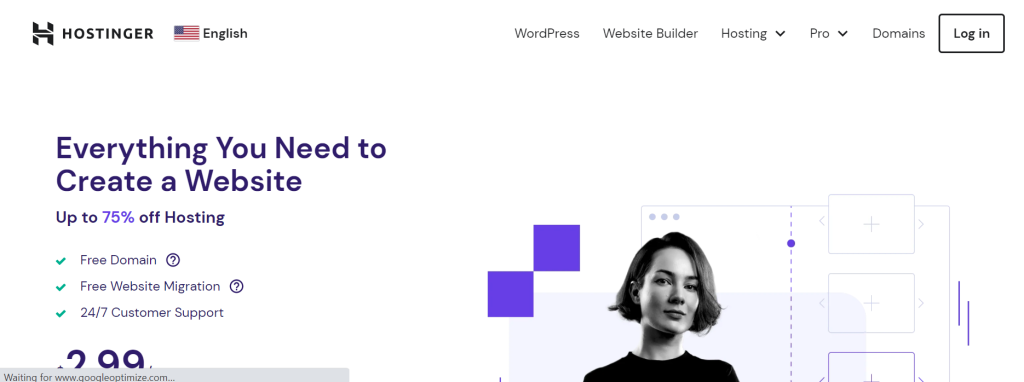
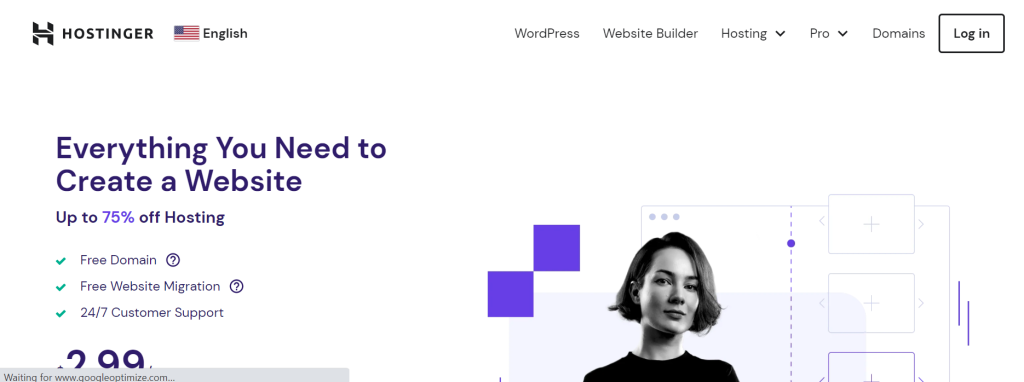
When it comes to migrating your website to a new hosting provider, there are plenty of options out there. But based on our experience and extensive research, we highly recommend Hostinger as the ideal choice.
Hostinger offers reliable and affordable hosting plans that cater to the needs of all types of websites. Their user-friendly interface makes the migration process seamless, even for beginners. With their 24/7 customer support, you can rest assured knowing that any issues will be resolved promptly.
Not only does Hostinger provide excellent performance and uptime guarantees, but they also offer advanced security features like SSL certificates and regular backups. This ensures that your website remains safe from potential threats while maintaining optimal functionality.
Additionally, Hostinger provides various tools such as a website builder and one-click WordPress installation, making it easier than ever to create and manage your online presence.
In conclusion (oops!), migrating your website to a new hosting provider may seem daunting at first, but with careful planning and following this step-by-step guide, you can successfully make the transition without any hiccups.
Remember to thoroughly assess your current hosting situation before deciding on a new provider. Take advantage of backup options provided by both hosts during the migration process for added security. And don’t forget about post-migration tasks like DNS updates!
Whether you’re looking for better performance or improved customer support, moving your website to a new hosting provider can have numerous benefits in terms of reliability and scalability. So why wait? Start planning your migration today with confidence!
And if you need our recommendation once again – go with Hostinger! They offer an exceptional balance between quality service and affordability that is hard to beat.


