

Are you tired of the endless stream of emails and confusion that comes with managing projects offline? Look no further! In this comprehensive guide, we will explore the benefits of managing projects online. From increased efficiency to better communication, there are countless advantages to using online project management tools. Join us as we dive into the world of digital project management and discover how it can revolutionize your workflows for good!
What is Project Management?
Project management is the process of initiating, planning, executing, and controlling a project to achieve its objectives. It includes identifying and managing risks, developing and maintaining schedules, assigning resources, and tracking progress.
Project management is essential for any organization that wants to complete projects on time and within budget. An effective project manager can make the difference between a successful project and a failed one.
There are many benefits to managing projects online. Online project management software makes it easier to collaborate with team members, track progress, and stay organized. It can also help you save time and money by automating tasks such as invoicing and payments.
If you’re considering adopting an online project management tool, make sure to read this comprehensive guide first. We’ll cover everything you need to know about online project management, from the basics of setting up a project to advanced features that can help you save time and optimize your workflow.
The Benefits of Project Management
An online project management tool can help you keep track of your project’s progress, share files and information with your team, and collaborate on tasks. It can also help you estimate costs and track billable hours.
Project management tools can help you:
– Stay organized and on track
– Communicate with your team
– Manage deadlines
– Track progress
– Measure results
– Find and fix problems quickly
The Different Types of Project Management Software
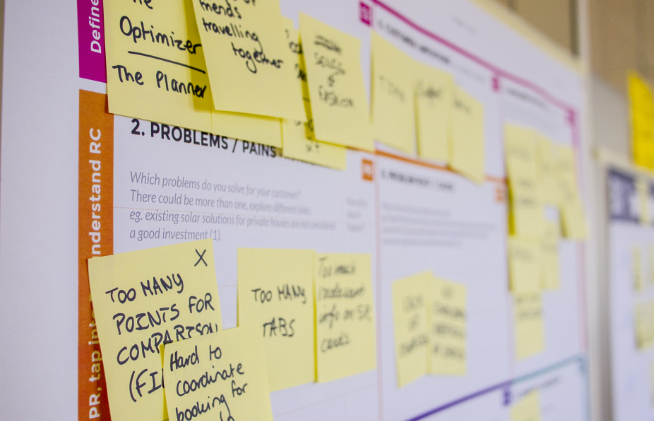
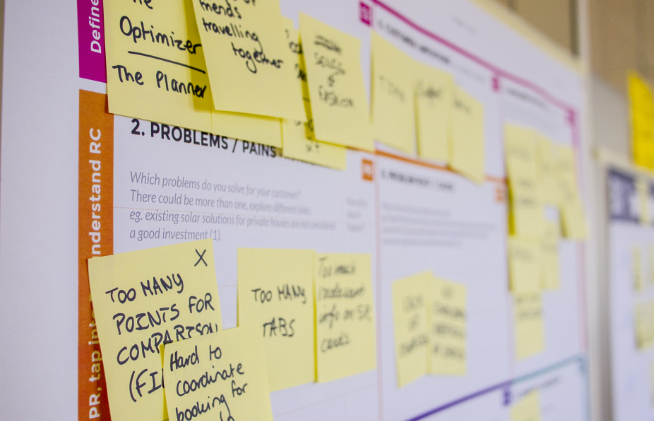
There are a variety of project management software applications available on the market, each with its own unique features and capabilities. The most popular project management software applications include Microsoft Project, Basecamp, and Trello.
Microsoft Project is a comprehensive project management software application that offers a wide range of features and tools for managing projects of all sizes. Basecamp is a popular project management software application that offers an easy-to-use interface and a variety of features for managing small to medium-sized projects. Trello is a flexible and user-friendly project management software application that is well suited for managing both small and large projects.
Each of these software applications has its own strengths and weaknesses, so it’s important to select the right one for your specific needs. If you’re not sure which project management software application is right for you, consult with a professional to get expert advice.
How to Choose the Right Project Management Software for Your Business
There are a lot of project management software programs out there. So, how do you know which one is right for your business? Here are some things to consider when choosing project management software:
1. The size of your business: If you have a small business, you may not need all the bells and whistles that come with some of the larger, more comprehensive project management software programs. On the other hand, if you have a large business, you’ll want a program that can handle all your projects and team members.
2. The type of projects you manage: Some project management software programs are better suited for certain types of projects than others. For example, if you manage mainly IT projects, you’ll want a program that has strong IT features.
3. Your budget: Project management software programs can range in price from a few dollars per month to several hundred dollars per month. You’ll want to choose a program that fits within your budget.
4. The features you need: Not all project management software programs offer the same features. Make sure the program you choose has the features you need to effectively manage your projects.
Project Management Best Practices
There are a number of project management best practices that can help you to successfully manage projects online. Here are some of the most important ones:
1. Define your objectives and goals clearly at the outset. Without a clear understanding of what you are trying to achieve, it will be very difficult to effectively manage your project.
2. Create a detailed project plan. This should include all of the tasks that need to be completed, who is responsible for each task, and when each task needs to be completed by. Having a clear plan will make it much easier to track progress and identify any potential problems.
3. Make use of project management software. There are a number of great tools available that can help you to effectively manage your project online. By using one of these tools, you can keep track of all aspects of your project in one place, which makes things much simpler and more efficient.
4. Communicate regularly with all stakeholders. Good communication is essential in any project, but it is especially important when managing a project online. Make sure to keep everyone up-to-date on progress and ensure that everyone is aware of any changes or issues that may arise.
5. Be prepared for changes and unexpected events. No matter how well you plan, there will always be some degree of uncertainty in any project. Be flexible and adaptable, and be prepared to make changes to your plans as needed.
Use Upwork For Better Result
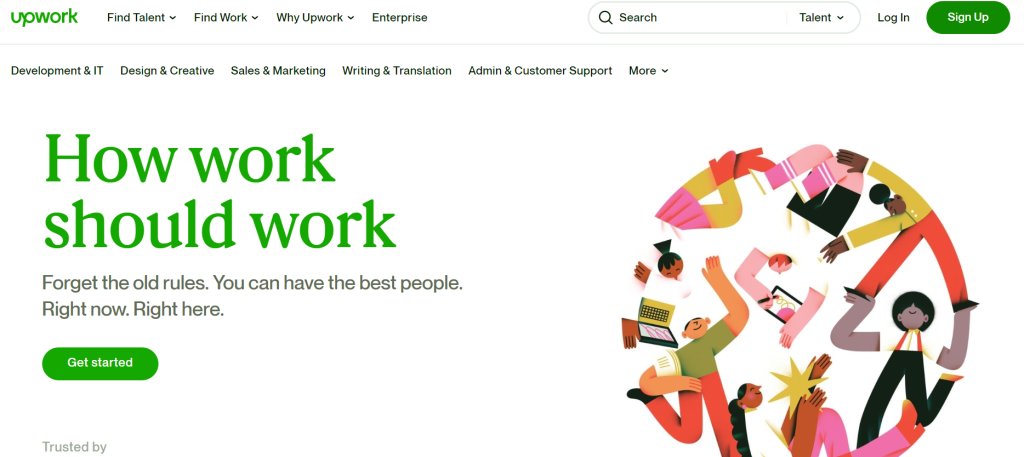
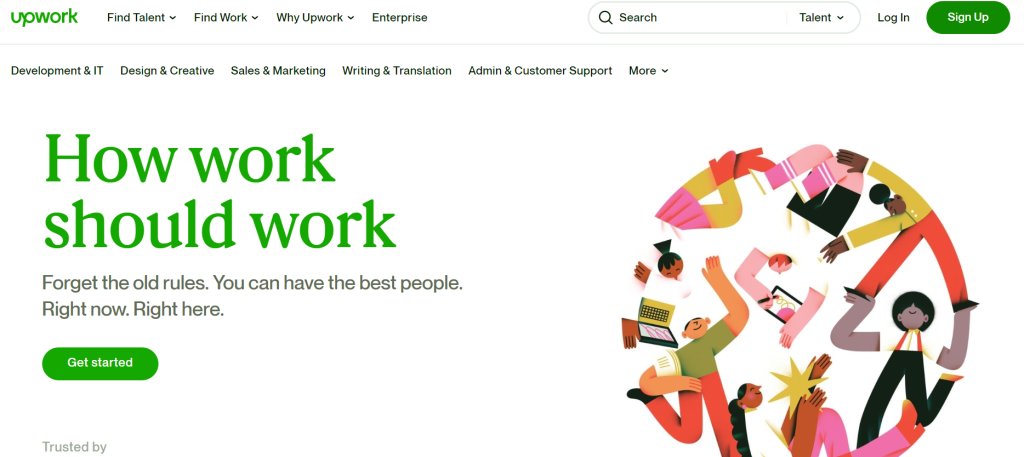
If you’re looking for better results from your online projects, consider using Upwork. Upwork is a freelancing platform that can help you connect with talented professionals from all over the world. With Upwork, you can hire freelancers to work on your project on an hourly or project basis.
Upwork makes it easy to find the right freelancer for your project. You can browse profiles, read reviews, and view portfolios to find the perfect match for your needs. Once you’ve found a freelancer you’d like to work with, you can send them a proposal outlining your project requirements.
Upwork also makes it easy to manage your projects and communicate with your team. You can create milestones and tasks, set deadlines, and track progress all in one place. Plus, with Upwork’s messaging system, you can easily stay in touch with your team and get updates on your project’s progress.
If you’re looking for a better way to manage your online projects, consider using Upwork. With Upwork, you can find the right freelancer for your needs, manage your projects effectively, and stay organized and communication throughout the process.


