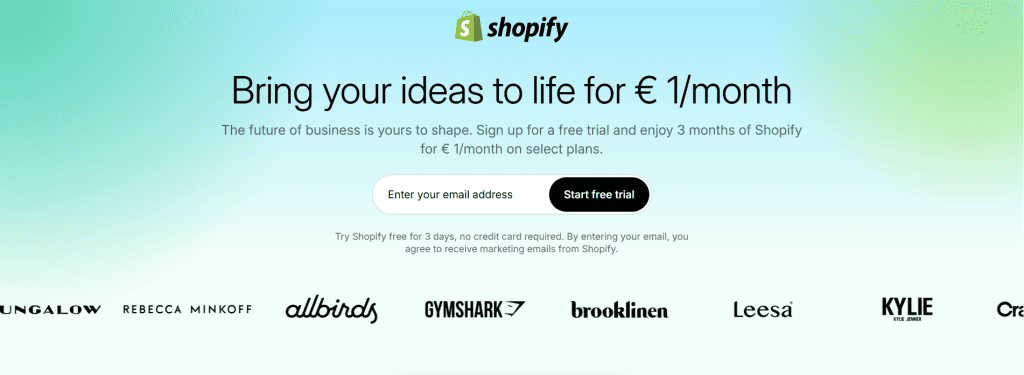
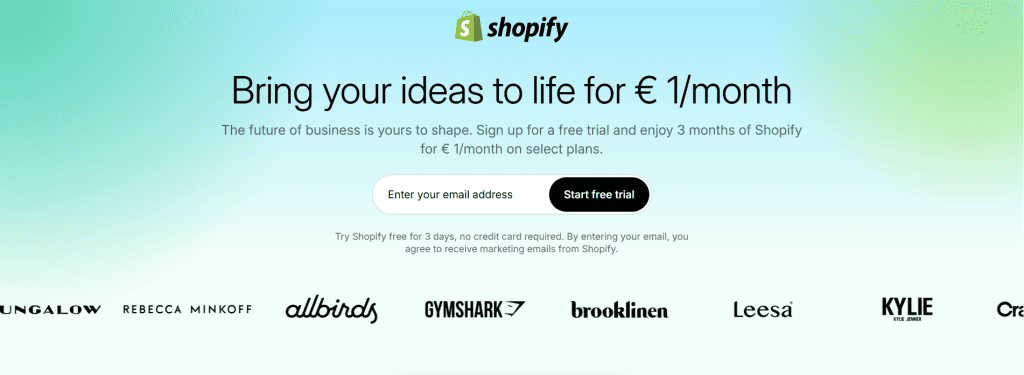
Are you ready to turn your entrepreneurial dreams into reality? In today’s digital age, launching an online store has never been easier – especially with Shopify at your fingertips! Whether you’re a seasoned seller or just starting out, creating a stunning online shop that captivates customers can feel like a daunting task. But fear not! In this blog post, we’ll guide you through the essential tips and tricks to elevate your Shopify store from ordinary to extraordinary. Get ready to unlock the secrets of eye-catching design, seamless navigation, and irresistible product displays that will leave your visitors eager to hit “checkout.” Let’s dive in and transform your vision into a vibrant online shopping experience that stands out from the crowd!
Setting up your Shopify account
Setting up your Shopify account is a straightforward process that opens the door to endless possibilities. Start by visiting the Shopify website and clicking on “Start free trial.” You’ll need to provide your email, create a password, and choose a store name. Make sure the name reflects your brand; it’s how customers will remember you. Once registered, you’ll be guided through an onboarding process. This includes answering questions about what you’re selling and whether you have experience in e-commerce. Shopify also prompts you to select a plan that suits your needs best. Take note of features each plan offers as they can greatly impact your online business’s growth. Don’t forget to verify your email address after setup. This step ensures security and gives you access to all platform features right away.
Choosing a theme for your online store
Choosing the right theme for your online store sets the tone for your entire brand. A well-designed theme enhances user experience and reflects your business’s personality. Start by exploring Shopify’s extensive theme library. You can find both free and premium options that cater to various niches. Pay attention to aesthetics, as visuals play a crucial role in attracting customers. Consider functionality too. Look for themes that offer features like responsive design, easy navigation, and customizable layouts. These elements ensure a seamless shopping experience across devices. Check out customer reviews and demo versions before making a decision. This gives you insight into how others feel about the theme’s usability. Lastly, think about branding consistency. Your chosen theme should align with your logo, color scheme, and overall messaging to create a cohesive look that resonates with visitors.
Customizing your store’s design and layout


Customizing your store’s design and layout is where your vision starts to come alive. Shopify offers intuitive tools that make this process seamless. Begin by selecting colors that reflect your brand identity. Shades evoke emotions, so choose wisely to connect with customers on a deeper level. Fonts also play a crucial role in branding. Pick styles that enhance readability while complementing the overall aesthetic of your site. Don’t forget about imagery! High-quality product images engage visitors and increase conversions. Use consistent visuals across all platforms for a cohesive look. Layout matters too; it guides users through their shopping journey. Arrange products logically, making navigation easy and intuitive. Consider adding unique elements like banners or sliders to highlight special promotions or new arrivals. These features create visual interest and keep shoppers informed without overwhelming them. Experiment with different designs until you find what resonates most with your target audience.
Adding products to your store and managing inventory
Adding products to your Shopify store is a straightforward process. Start by navigating to the “Products” section in your dashboard. From there, you can easily click on “Add product.” Each listing lets you include vital information like titles, descriptions, prices, and images. Make sure to use high-quality images that showcase your products effectively. Clear, appealing visuals attract customers. Managing inventory is just as crucial. Keep track of stock levels within the same product page. You’ll see options for setting up alerts when items run low. This prevents overselling and helps maintain customer trust. Consider using variants if you offer different sizes or colors. This feature keeps your catalog clean while providing choices for shoppers. Regularly update your inventory based on sales trends and seasonal demands to ensure a fresh shopping experience for customers looking for new items at all times.
Setting up payment and shipping options
Setting up payment and shipping options is a crucial step in launching your Shopify store. It’s where you turn browsers into buyers. Start by navigating to the “Settings” section of your dashboard. Here, you’ll find the “Payments” tab. Choose from various providers like PayPal, Stripe, or Shopify Payments for seamless transactions. Select the ones that align with your business needs and customer preferences. Next comes shipping—a vital link in the purchasing chain. Go to “Shipping” settings to define rates based on location, weight, or product type. Offering free shipping can attract more customers while calculated fees ensure you’re covered. Consider integrating real-time carrier rates for transparency during checkout. This not only builds trust but also enhances user experience as shoppers appreciate clarity on delivery times and costs. Remember to test everything before going live! A smooth checkout process keeps customers coming back for more.
Tips for optimizing your store’s SEO and driving traffic
Optimizing your store’s SEO is crucial for attracting organic traffic. Start with keyword research to identify terms your target audience searches for. Use tools like Google Keyword Planner or Ubersuggest. Incorporate these keywords naturally into product titles, descriptions, and blog content. This helps search engines understand what you offer. Don’t forget about image optimization. Use descriptive alt tags for all images to improve visibility in search results. Create engaging content that resonates with potential customers. Blogging about industry trends or how-to guides can position you as an authority while boosting your site’s SEO. Also, consider internal linking between products and pages on your site. This keeps visitors exploring longer and enhances user experience. Lastly, build backlinks by collaborating with other websites or bloggers in your niche. Quality backlinks signal credibility to search engines and help elevate your rankings significantly.
Utilizing apps to enhance your store’s functionality


Apps are game changers for your Shopify store. They can transform basic functionalities into powerful tools tailored for your business needs. With thousands of options available, you can find apps that suit every aspect of e-commerce. Whether it’s inventory management, customer engagement, or marketing automation, there’s an app to streamline the process. Consider integrating a chat support app to enhance customer service. Real-time assistance boosts trust and encourages purchases. You might also explore upsell and cross-sell apps that suggest additional products based on customers’ browsing habits. Don’t forget about analytics tools either! Understanding traffic sources and sales patterns empowers you to make data-driven decisions that grow your business. The beauty of Shopify is its flexibility through apps. Experiment with different solutions until you discover what works best for your brand’s unique challenges and goals.
Managing customer orders and providing excellent customer service
Managing customer orders effectively is crucial for any online store. A smooth order management system can make all the difference in building trust with your customers. Start by ensuring you have a clear overview of incoming orders. Shopify offers tools that streamline this process, allowing you to track each order’s status easily. Communication is key. Keep customers informed about their purchase through timely notifications and updates on shipping or delays. This transparency goes a long way in enhancing customer satisfaction. Don’t underestimate the power of personalized service. Address inquiries promptly and thoughtfully, whether via email or social media channels. Personal touches show customers they matter. After an order has been fulfilled, follow up with a thank-you message or feedback request. This not only shows appreciation but also opens doors for future engagement and improvements in your services.


