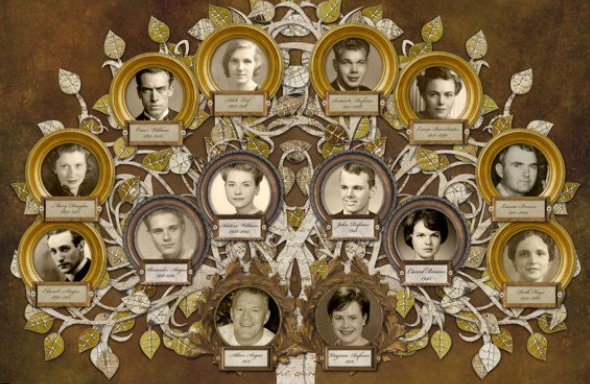
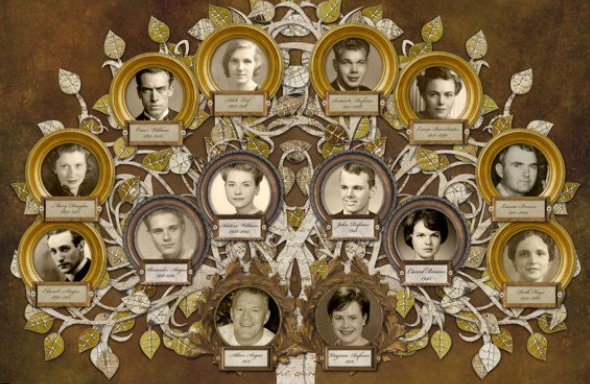
Are you interested in tracing your family’s history and learning more about your roots? Building a comprehensive family tree is the perfect way to dive into genealogy and uncover fascinating stories about your ancestors. But where do you begin? With so much information out there, it can be overwhelming to know how to get started. Luckily, we’ve got you covered with 5 tips for building a comprehensive family tree on MyHeritage. From creating your tree to sharing it with others, these tips will help ensure that you have all the tools necessary for success!
Creating a Family Tree
Creating a family tree is the foundation of your genealogy journey. MyHeritage makes it easy to create your tree with their user-friendly platform. Begin by signing up for an account and selecting “Family Tree” from the drop-down menu.
Next, give your family tree a name that reflects its purpose. You may choose to focus on one side of the family or include all ancestral lines in one comprehensive tree.
Once you have named your tree, start adding yourself as well as immediate family members like parents and siblings. Fill in as much information as possible such as birth dates, marriage dates, and locations.
As you gather more information about ancestors further back in time, continue adding them into your tree. Be sure to double-check names and dates for accuracy before entering them into your tree!
Keep in mind that building a thorough family tree takes time and patience. Don’t be discouraged if progress feels slow at first – every new piece of information helps paint a clearer picture of your ancestry!
Adding Family Members
Adding Family Members
One of the most exciting parts of building your family tree is adding new family members. MyHeritage makes it easy to add individuals and their details with just a few clicks. Here are some tips to make sure you’re adding family members correctly:
1. Start with what you know: Begin by entering information for yourself, your parents, siblings, grandparents and so on. This will create a solid foundation for your research.
2. Be accurate: Ensure that all names, dates of birth and other vital information are correct before saving them to the tree.
3. Add sources: Whenever possible, include sources such as census records or birth certificates as evidence to support the information you’ve added.
4. Include photos: Adding photos not only brings life to your tree but can also help identify relatives who may have been lost over time.
5. Collaborate with others: If other family members are working on the same tree, invite them to collaborate so that everyone can contribute their knowledge and expertise.
Remember that building a comprehensive family tree takes time and effort but can be an incredibly rewarding experience when done right!
Managing Your Family Tree


Once you have created your family tree and added all relevant family members, it’s important to manage the information effectively. One of the most crucial things you can do is verify that all of the details are accurate and up-to-date.
You may need to add new relatives as they come into your life or update existing profiles with additional information such as birth dates, marriage dates, or death dates. Regularly reviewing your family tree will ensure that it remains comprehensive and reliable.
Another helpful feature for managing your family tree on MyHeritage is merging duplicate profiles. When combining multiple people who share similar names or other characteristics into one profile, be sure to double-check that the details are correct before finalizing any changes.
It’s also essential to keep track of sources for each piece of information in your family tree. This will help with verifying accuracy and avoiding errors down the line. Adding notes about where certain facts were obtained can be a useful reference tool later on.
Maintaining a backup copy of your family tree data ensures that if anything happens to one version (such as accidental deletion), there is always another copy available for retrieval. With these tips in mind, managing a comprehensive family tree doesn’t have to be overwhelming!
Sharing Your Family Tree
Sharing your family tree with others is one of the most enjoyable aspects of genealogy research. Once you have completed building your comprehensive family tree on MyHeritage, it’s time to share it with those who would be interested.
Fortunately, MyHeritage makes sharing easy. You can invite relatives, friends or even distant cousins to view and collaborate on your family tree by sending them an invitation link via email or social media platforms such as Facebook and Twitter.
MyHeritage also allows you to control what information people can see when they access your tree. You can grant different levels of access based on their relationship to the ancestors in question.
You can also use MyHeritage’s publishing tool to create a beautiful family history book that documents multiple generations and important events from your family’s past. This book would make an excellent gift for other members of your extended family who may not be as invested in genealogy research but still want to learn about their heritage.
Sharing your comprehensive family tree is a great way to connect with loved ones and preserve important memories for future generations!
Our Recommendation: MyHeritage Website
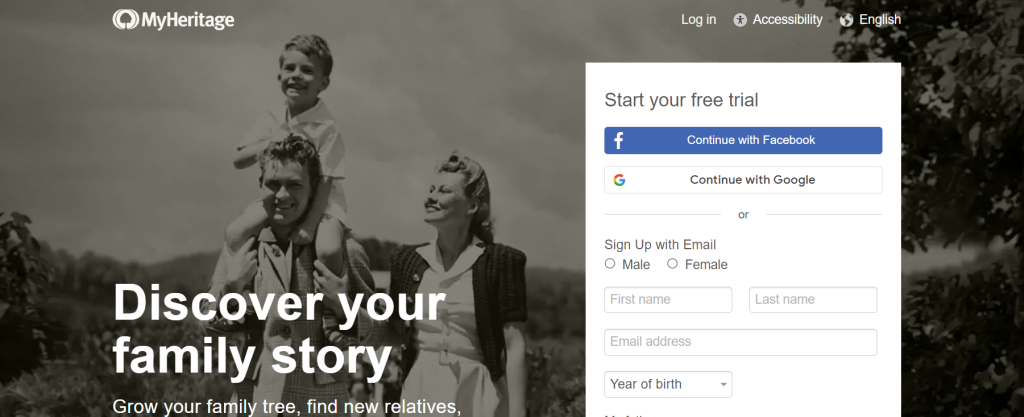
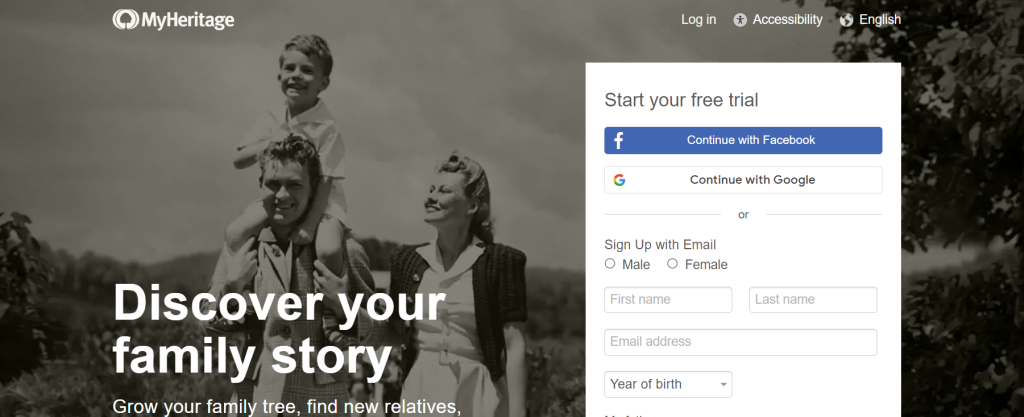
Building a comprehensive family tree requires patience, dedication and some research. However, with the right tools and resources at your disposal, the process can be an enjoyable journey of discovery.
Our recommendation for creating your family tree is to use MyHeritage website. This platform offers a wealth of features that make it easy to create and manage your family history. With its intuitive interface and powerful search capabilities, you’ll be able to quickly add relatives to your tree and connect with other genealogists around the world.
Additionally, MyHeritage also offers DNA testing services which can help you uncover even more information about your ancestry. Whether you’re just starting out or have been researching for years, MyHeritage is an excellent choice for anyone looking to build a comprehensive family tree.


