

In today’s fast-paced world, time is a precious commodity. We’re constantly juggling multiple tasks and responsibilities, trying to make the most of every minute. And when it comes to meetings – well, let’s just say they can often be a productivity black hole.
But what if I told you there was a way to reclaim that lost time? A solution that can streamline your meetings and ensure that no valuable information slips through the cracks. Enter automated meeting notes – the secret weapon for professionals looking to supercharge their productivity.
What are Automated Meeting Notes?
Have you ever found yourself frantically scribbling down notes during a meeting, only to realize later that you missed important details? Or perhaps you’ve experienced the frustration of trying to decipher your own messy handwriting when it’s time to review those notes. Well, fret no more! Automated meeting notes are here to save the day.
Simply put, automated meeting notes are real-time transcriptions of your meetings. They utilize artificial intelligence and voice recognition technology to capture every word spoken during a meeting and convert it into text. No more struggling to keep up with the conversation or worrying about missing key points – automated meeting notes have got you covered.
Gone are the days of manually taking notes or relying on memory alone. With automated meeting notes, everything is documented accurately and efficiently. And because they’re digital, they can be easily shared with colleagues who couldn’t attend the meeting or saved for future reference.
But don’t mistake these digital transcriptions for mere recordings. Unlike audio recordings that require hours of listening back for information retrieval, automated meeting notes allow you to search for specific keywords or phrases instantly. It’s like having an assistant at your fingertips – sorting through hours of conversation in seconds.
How do Automated Meeting Notes Work?
Automated meeting notes are designed to streamline the note-taking process during meetings and make it more efficient. Instead of manually jotting down every detail, these intelligent tools use technology like artificial intelligence (AI) to transcribe and summarize discussions in real-time.
Using advanced speech recognition algorithms, automated meeting note software listens to the conversation and converts spoken words into text. It can recognize different speakers’ voices and label each contribution accordingly. This feature helps ensure that everyone’s input is accurately captured.
The AI-powered system also has the ability to identify keywords, important points, and action items from the discussion. It automatically highlights or tags these key elements for easy reference later on. With this functionality, you don’t have to spend time scanning through lengthy transcripts or trying to remember crucial details.
The Benefits of Automated Meeting Notes


Automated meeting notes have become a game-changer in the world of productivity. No longer do you need to waste valuable time scribbling down every detail during your meetings. With automated meeting notes, you can focus on actively participating and engaging in discussions while still capturing all the important information.
One major benefit of using automated meeting notes is that they save you time. Instead of spending hours transcribing handwritten notes or typing up summaries after each meeting, an automated tool does all the work for you. This means more time available for other tasks and projects that require your attention.
Another advantage is improved accuracy. Let’s face it – human error is inevitable when taking manual notes, especially when meetings are fast-paced or packed with information. Automated tools eliminate this risk by accurately recording everything said during the meeting, ensuring nothing gets missed or misinterpreted.
Furthermore, these digital assistants make collaboration easier than ever before. With automated meeting note platforms like Otter, multiple team members can access and contribute to the same set of notes simultaneously. This fosters better teamwork and ensures everyone stays on the same page even if they couldn’t attend the meeting.
How to Use Automated Meeting Notes
Using automated meeting notes is an efficient and time-saving way to manage your meetings and stay organized. Once you have selected a reliable tool like Otter, utilizing its features becomes straightforward.
To start using automated meeting notes, you need to create an account on the platform. Once logged in, set up your preferences and customize the settings according to your needs. This includes selecting the language, setting reminders for upcoming meetings, and defining specific keywords or topics that you want the tool to focus on during transcription.
When it’s time for a meeting, launch the app or open it in your web browser. Make sure that all participants are aware of the note-taking process so they can speak clearly and concisely. You can either record audio directly through the app or integrate with popular conferencing tools such as Zoom or Microsoft Teams.
During the meeting, let Otter do its magic by transcribing everything that is being said in real-time. Take advantage of additional features like highlighting important points and adding comments or tags to easily find relevant information later on.
Our Recommendation: Otter
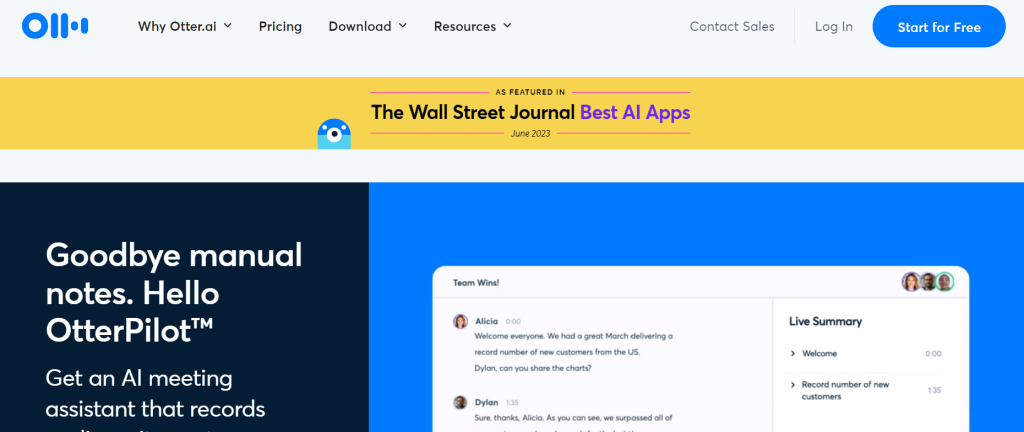
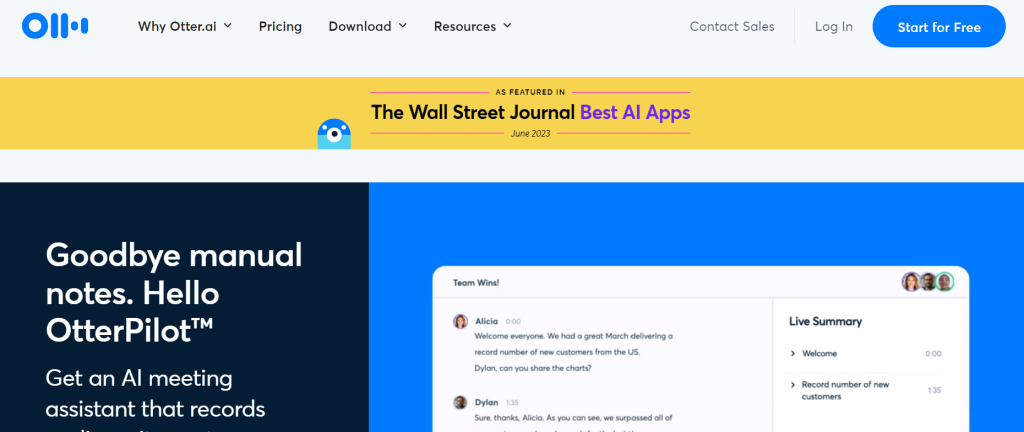
When it comes to maximizing productivity and saving time in meetings, there’s one tool that stands out above the rest – Otter. With its advanced speech recognition technology and automated meeting notes feature, Otter takes the hassle out of note-taking and allows you to focus on what really matters.
Otter is incredibly easy to use. Simply download the app on your smartphone or access it through their website, and you’re ready to go. During your meetings, Otter will record audio and transcribe it into text in real-time. This means no more frantic scribbling or trying to remember every detail discussed.
The benefits of using Otter are numerous. First and foremost, it saves you time. By automatically transcribing your meetings, you can quickly refer back to important points without having to listen through hours of recordings or sift through messy handwritten notes.
Not only does this save time during the actual meeting itself but also afterwards when you need to review information or share it with colleagues who weren’t present. With just a few clicks, you can easily search for specific keywords or phrases within your notes, making information retrieval faster than ever before.
Another advantage of using Otter is its ability to enhance collaboration among team members. By sharing the meeting transcript with others directly from the app, everyone can stay on the same page without any misunderstandings or missed details.
Additionally, because all transcripts are stored securely in the cloud, they can be accessed anytime from anywhere by authorized users. This makes remote work seamless and ensures that even those unable to attend a meeting can still catch up on what was discussed.


