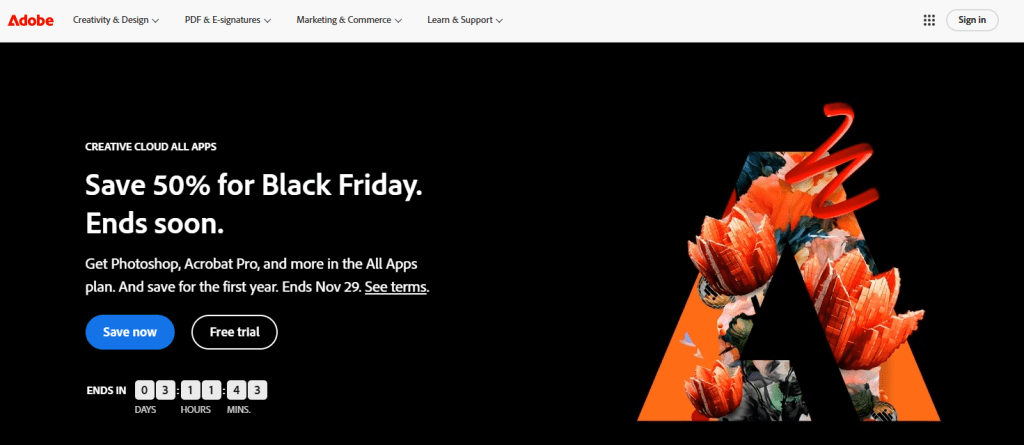
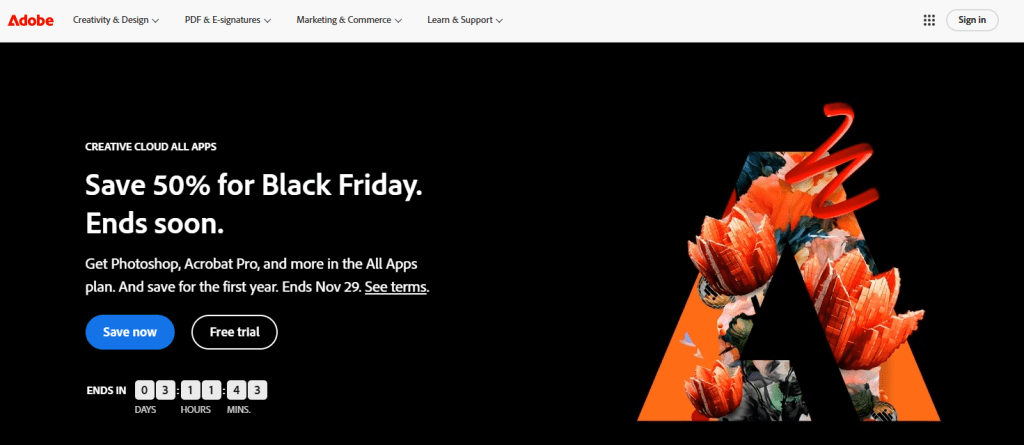
Adobe has long been a cornerstone in the world of digital creativity. From graphic design to video editing, their software solutions have shaped how professionals and amateurs alike express their visions. As we dive into the heart of Adobe’s offerings, it’s essential to explore not just what these tools can do but how user-friendly they really are. After all, a powerful tool is only as good as its usability.
In this blog post, we’ll take a closer look at some of Adobe’s most popular applications—Photoshop, Illustrator, and InDesign. We’ll examine their interfaces and features while considering real user experiences that paint a clearer picture of each program’s strengths and weaknesses. Whether you’re an aspiring designer or seasoned professional, understanding the usability of these platforms will help you make informed decisions about your creative journey. Let’s embark on this exploration together!
Introduction to Adobe
Adobe has been a staple in the creative industry for decades. Its software solutions have powered everything from stunning graphic designs to captivating video productions. Whether you’re a seasoned professional or an enthusiastic beginner, Adobe offers tools that cater to all skill levels.
But with so many options available, how do these programs truly measure up? Are they user-friendly and efficient, or do they come with a steep learning curve? Let’s dive into what makes Adobe’s software solutions stand out and how they serve their users in real-world scenarios. Discover the strengths and potential pitfalls of this leading brand as we explore its usability across various platforms.
Usability in Software Design
Usability in software design is more than just a buzzword. It’s about creating intuitive experiences that feel effortless for users. When software is easy to navigate, creativity flourishes. Designing with the user in mind means prioritizing their needs and preferences. This approach invites feedback and iterative improvements, ensuring that tools evolve alongside user expectations.
A well-designed interface reduces frustration and increases productivity. Users should be able to accomplish tasks quickly without unnecessary obstacles. Accessibility also plays a crucial role in usability. Making software inclusive allows people from diverse backgrounds to engage fully with the product. Great usability transforms how we interact with technology, making it not only functional but enjoyable as well.
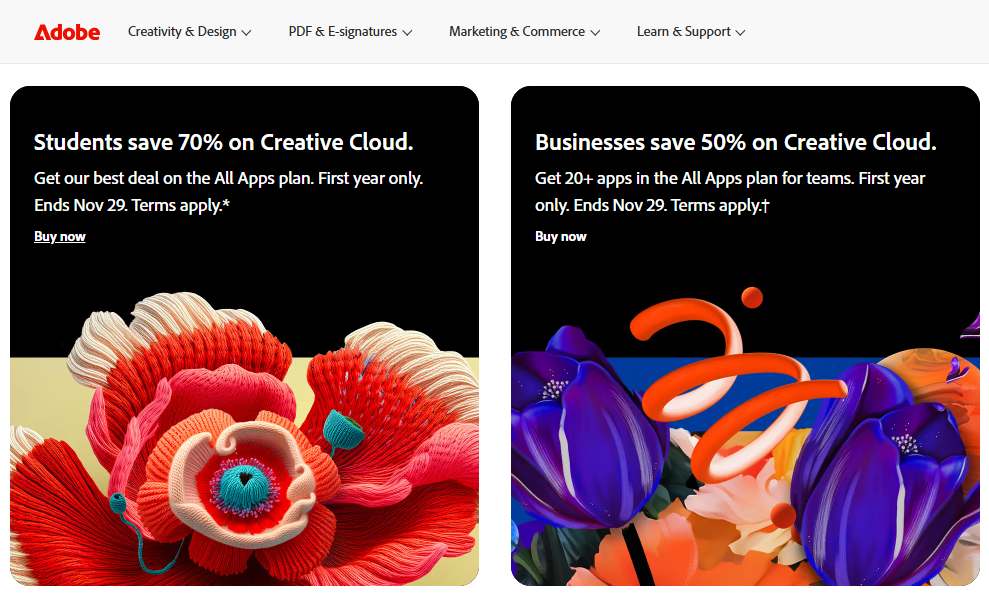
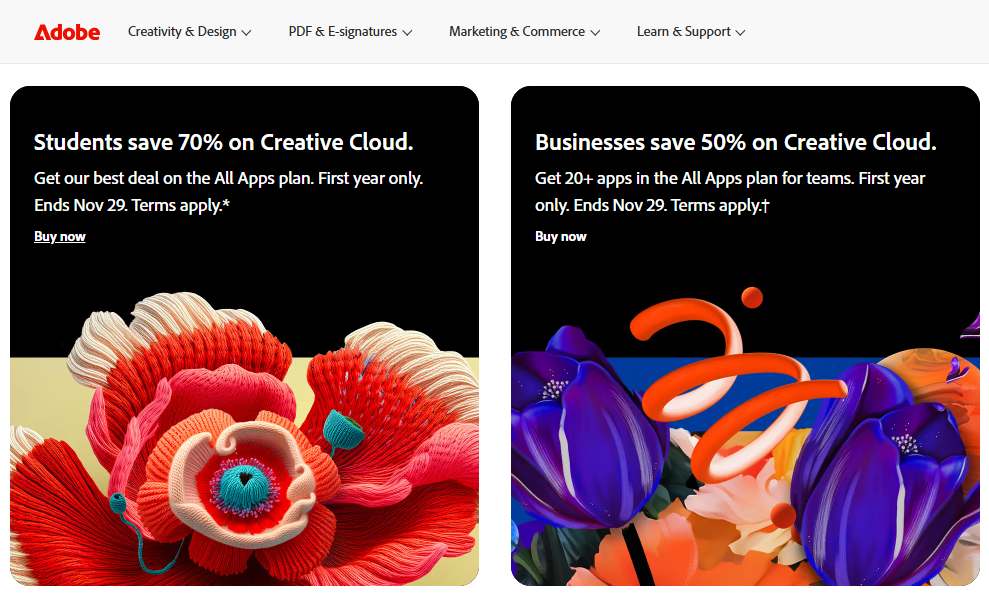
Review of Adobe’s Popular Software Solutions:
Adobe has become synonymous with creativity and innovation. Each software solution caters to a unique set of needs, making it essential for professionals across various industries. Photoshop stands out as the go-to tool for photo editing and graphic design. Its vast array of features allows users to manipulate images in ways that seem almost magical. From simple touch-ups to complex compositions, Photoshop offers endless possibilities.
Illustrator is another gem in Adobe’s collection. It’s perfect for creating vector graphics and illustrations. Designers appreciate its precision and flexibility, which makes producing stunning visuals effortless. InDesign shines when it comes to layout design. Whether you’re crafting brochures or magazines, this software streamlines the process beautifully. Users find its intuitive interface helpful when juggling multiple elements on a page. Each program carries specific strengths while fostering an immersive user experience that sparks creativity across the board!
– Photoshop
Photoshop stands as a cornerstone in the world of digital design. It’s not just an image editing tool; it’s a creative powerhouse. Users can manipulate photos, create stunning graphics, and even design websites with its extensive features. The interface is user-friendly yet packed with advanced options. Beginners find comfort in basic functions, while professionals enjoy deep customization capabilities. Layers and masks allow for intricate edits that elevate any project.
With continuous updates, Photoshop keeps pace with industry trends. New tools enhance workflow efficiency and creativity alike. The integration with Adobe Creative Cloud means seamless access to assets across platforms. Community support adds another layer of usability. Tutorials from fellow designers help users discover hidden gems within the software. This culture of sharing knowledge fosters growth among creatives at all levels. Photoshop’s versatility truly sets it apart in the crowded space of graphic design applications.
– Illustrator
Adobe Illustrator stands out as a powerhouse for vector graphics. Its precision makes it the go-to choice for designers focused on scalability without losing quality. Whether you’re crafting logos, icons, or complex illustrations, you can count on Illustrator to deliver vibrant results. The interface is clean and intuitive. New users can navigate tools with ease while seasoned pros appreciate the depth of features available. Each tool has its place, allowing for seamless transitions between tasks.
One standout feature is the artboard system. It allows multiple designs within a single workspace, enhancing productivity and organization. Additionally, integration with other Adobe products streamlines workflows significantly. With regular updates from Adobe, users enjoy enhanced functionalities that keep pace with design trends. The community around Illustrator is robust too; tutorials and forums abound to support creators at all levels in their journey through digital artistry.
– InDesign
InDesign stands out as a powerhouse for desktop publishing. It caters to graphic designers and layout artists who demand precision. The interface is intuitive, allowing users to navigate easily between tools and panels. With features like master pages and style sheets, creating complex layouts becomes seamless. This software excels in handling typography, offering extensive font management options that enhance readability. Collaboration is another strong suit of InDesign. Team members can share files effortlessly through Creative Cloud integration. This fosters creativity while ensuring everyone stays on the same page—literally.
With support for various formats, from print to digital publications, it adapts well across projects. Users appreciate its versatility when designing brochures, magazines, or eBooks. Yet some find the learning curve steep at first glance. However, once mastered, many agree it’s an essential tool in any designer’s arsenal. The depth of functionality keeps professionals returning time after time.
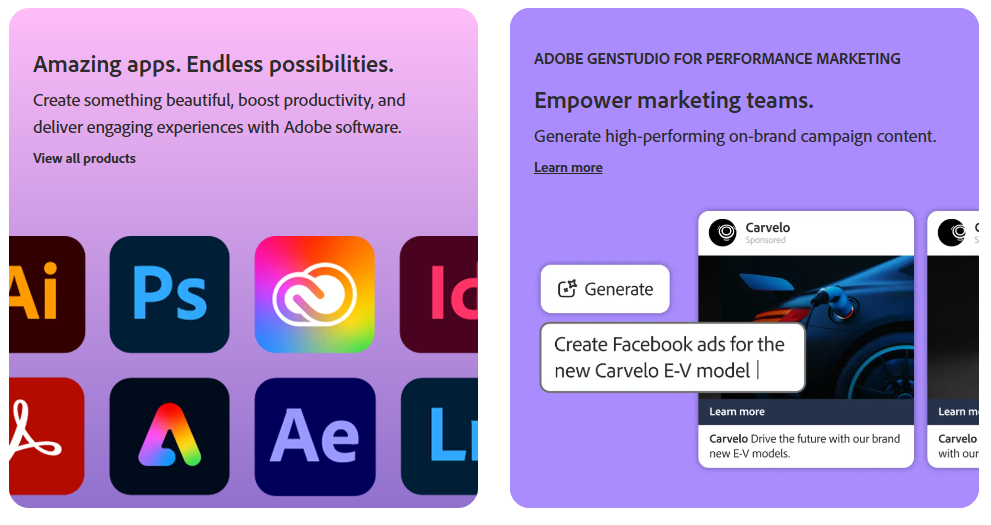
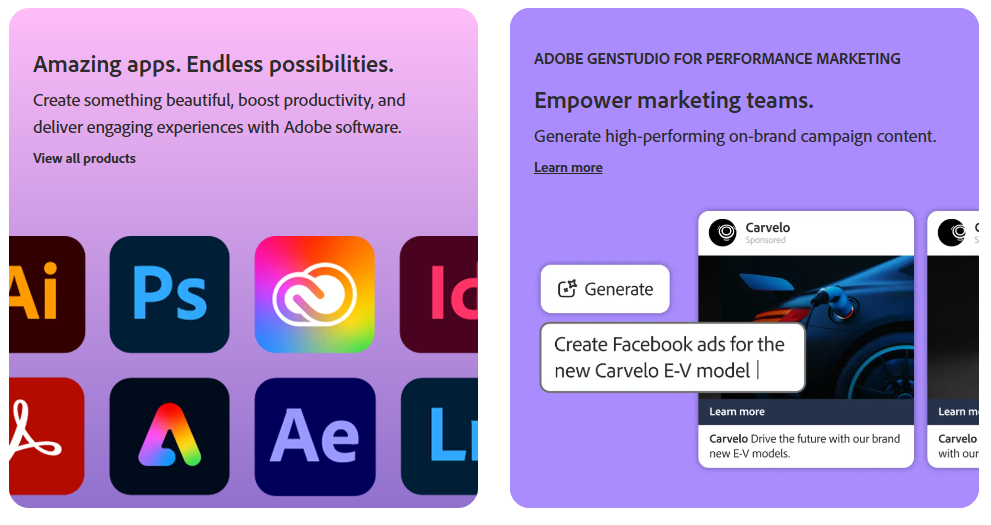
User Experience and Customer Feedback
User experience is at the heart of any software solution, and Adobe understands this well. Their commitment to user-friendly interfaces speaks volumes about their dedication to customer satisfaction. Many users praise Adobe for its intuitive design across various platforms. Whether you’re a professional designer or an occasional user, there’s a sense of familiarity that makes navigation seamless. This ease of use often translates into increased productivity, allowing creatives to focus on what truly matters: bringing their ideas to life. Customer feedback also reveals some interesting insights. While many appreciate the robust features offered by programs like Photoshop and Illustrator, there’s room for improvement in areas such as performance speed and system compatibility. Some users have expressed frustration with subscription models; they prefer one-time purchases instead.
However, it’s clear that Adobe listens actively to its community. Regular updates address common issues and introduce new functionalities based on user suggestions. These efforts illustrate how committed Adobe is to enhancing usability while adapting to changing needs. The blend of powerful tools with a strong focus on user experience positions Adobe as a leader in creative software solutions. The ongoing dialogue between the company and its users ensures that these products continue evolving alongside industry demands.



