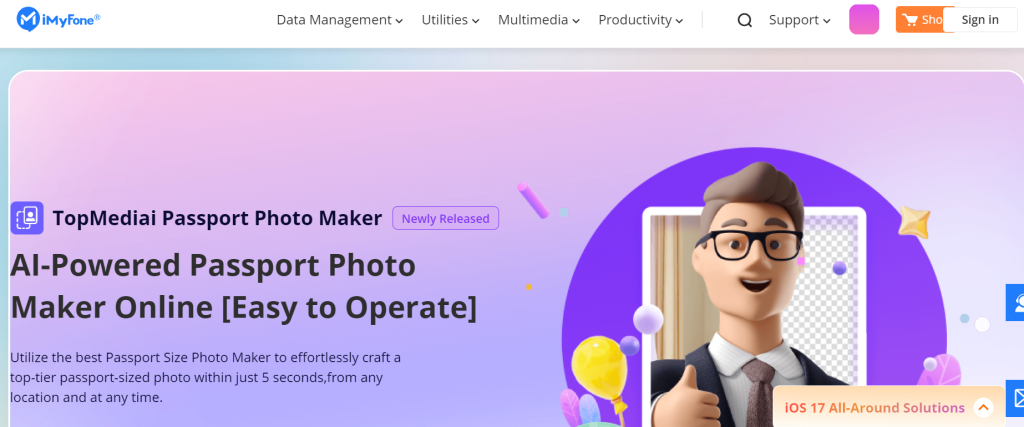
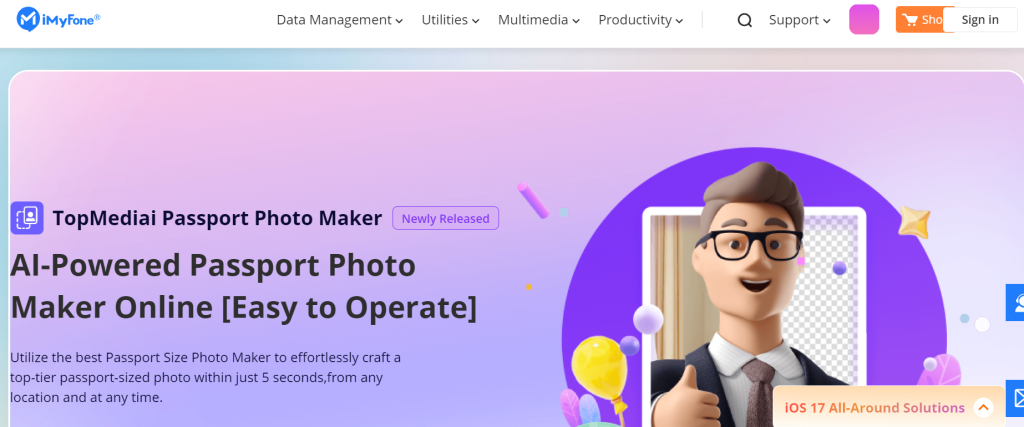
Introduction
Unlocking your iPhone screen lock can be a real headache. Whether you’ve forgotten your passcode or found yourself locked out due to a technical glitch, the frustration is all too familiar. But fear not, because we have discovered a game-changing solution that will have you back in control of your device within minutes! Introducing iMyFone – the ultimate tool for unlocking your iPhone screen lock with ease and efficiency. In this blog post, we will explore everything there is to know about iMyFone – from its impressive features to its potential drawbacks. So buckle up and prepare to bid farewell to those pesky screen lock troubles once and for all!
What is iMyFone?
What is iMyFone? Well, if you’re an iPhone user who has ever found themselves locked out of their device, then iMyFone might just be the solution you’ve been looking for.
iMyFone is a software company that specializes in developing tools to help iOS users manage and recover data from their devices. Their flagship product, iMyFone LockWiper, is designed specifically to unlock iPhone screens.
So how does it work? With iMyFone LockWiper, all you need to do is connect your iPhone to your computer using a USB cable and follow the simple on-screen instructions. The software will then bypass the screen lock passcode or Apple ID password in just a matter of minutes.
One of the great things about iMyFone LockWiper is its compatibility with various iPhone models and iOS versions. Whether you have an older model or one of the latest releases, there’s a good chance that this tool will work for you.
In addition to unlocking screen locks, iMyFone offers other useful features such as data recovery and erasing personal information from your device permanently. However, keep in mind that these additional features may require separate purchases or subscriptions.
If you find yourself stuck with a locked iPhone screen and are desperate for a quick solution without resorting to drastic measures like factory resetting your device, then iMyFone LockWiper could be worth considering.
The Pros of iMyFone
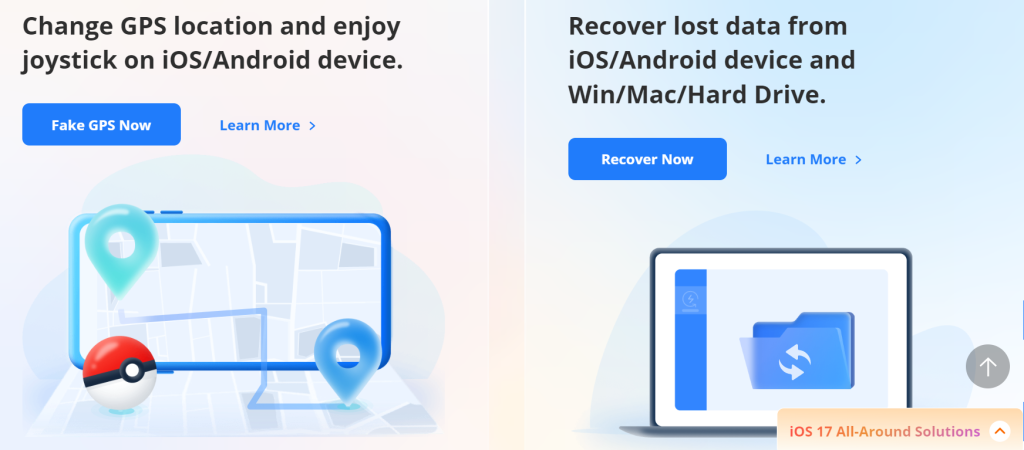
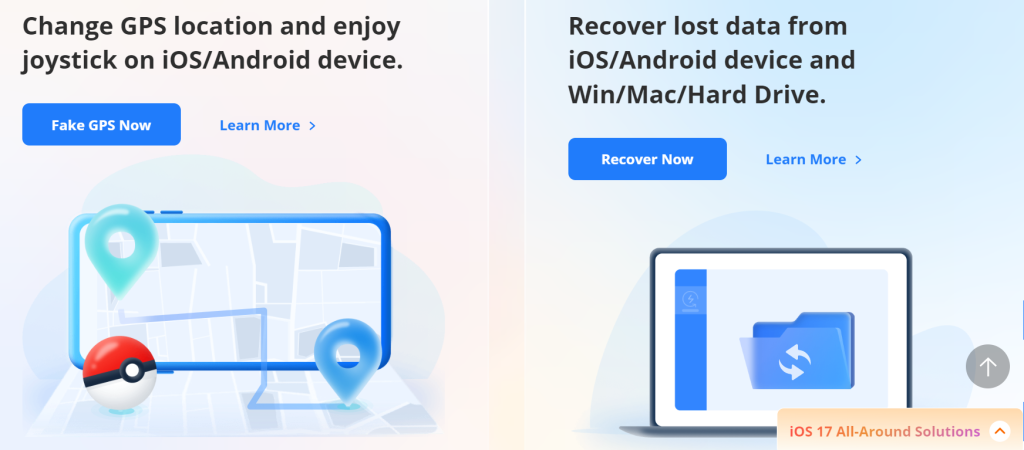
iMyFone is a powerful and user-friendly tool that offers several benefits to iPhone users. One of the biggest advantages is its ability to unlock your iPhone screen lock in just minutes, saving you time and frustration.
With iMyFone, you don’t need any technical expertise or complicated steps. The software provides a simple and intuitive interface that guides you through the unlocking process effortlessly. Whether you’ve forgotten your passcode, entered it incorrectly too many times, or purchased a used device with an unknown password, iMyFone can help.
Another major advantage of using iMyFone is its compatibility with all iOS versions and devices. It doesn’t matter if you have the latest iPhone model or an older version; iMyFone works seamlessly on all iPhones.
Additionally, iMyFone offers a high success rate for unlocking screen locks. This means that even if other methods have failed to unlock your device, there’s still a good chance that iMyFone will be able to do it successfully.
Furthermore, unlike some other similar tools on the market, iMyFone ensures data security during the unlocking process. Your personal information will remain safe and intact without any risk of data loss or leakage.
In conclusion- these are just some of the pros associated with using iMyFone for unlocking your iPhone screen lock quickly and efficiently. With its simplicity, compatibility across iOS devices and versions as well as its high success rate coupled with data security measures – this tool proves itself as one worth considering when facing such issues!
The Cons of iMyFone
While iMyFone offers many benefits and features, it’s important to consider the potential downsides before using their services.
One possible drawback is that some users have reported compatibility issues with certain iPhone models or iOS versions. This means that not all devices may be supported, which can be frustrating if you’re unable to unlock your screen lock due to these limitations.
Another concern is the cost associated with using iMyFone. While they do offer a free trial version, accessing the full range of features requires purchasing a subscription or license. This can add up over time, especially if you need ongoing access to their services.
Additionally, there have been mixed reviews regarding customer support from iMyFone. Some users have reported slow response times or difficulty getting assistance when encountering technical issues or complications during the unlocking process.
It’s worth noting that using third-party software like iMyFone does come with some inherent risks. There is always a small chance of data loss or other unforeseen consequences when attempting to bypass security measures on your device.
While iMyFone has its advantages for those looking to unlock an iPhone screen lock quickly and conveniently, it’s important to weigh these potential drawbacks against your specific needs and circumstances before making a decision.
How to Use iMyFone
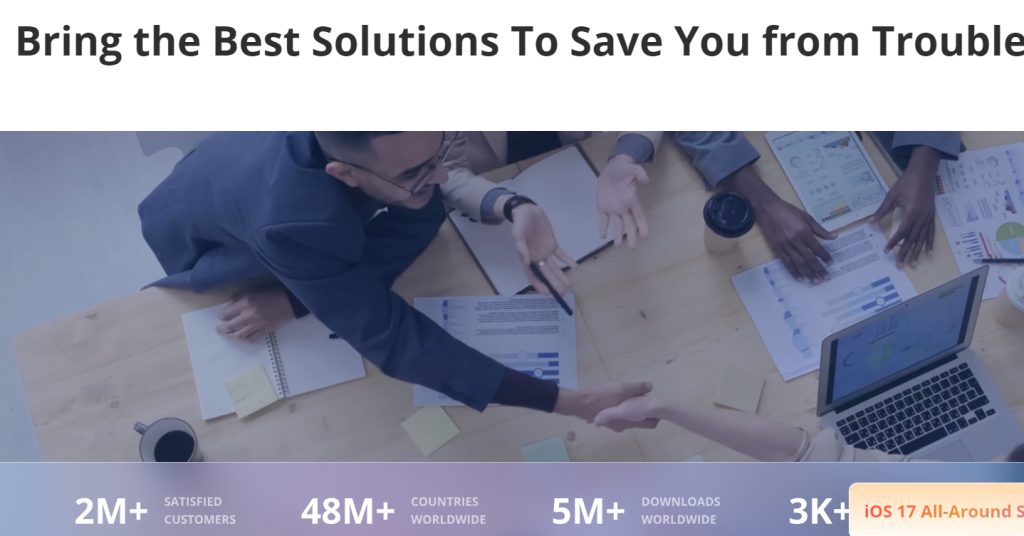
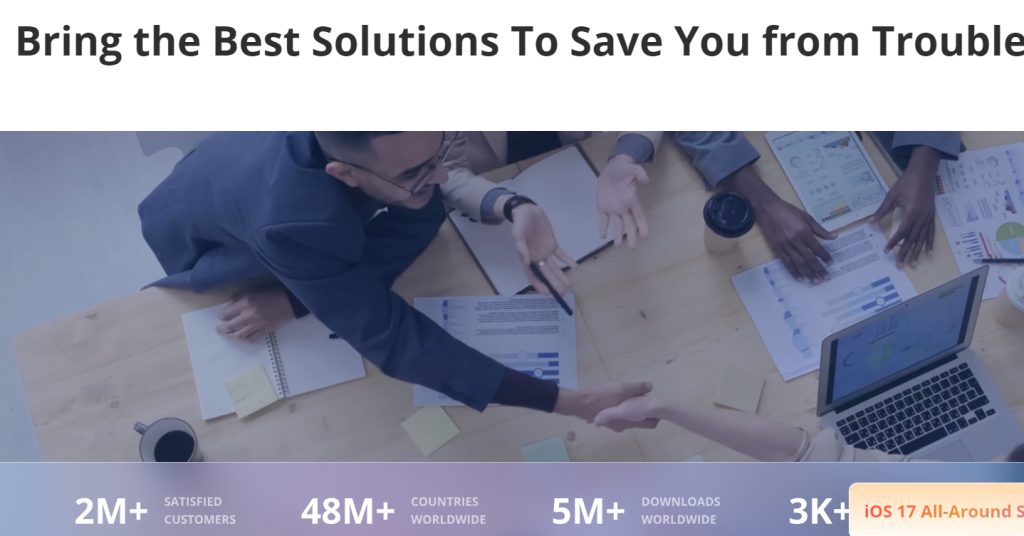
In this blog post, we’ve taken a detailed look at iMyFone and its features. Now, let’s explore how you can make the most of this software to unlock your iPhone screen lock in minutes.
1. Download and Install: Start by downloading the iMyFone software from their official website. Once the download is complete, follow the simple installation instructions to get it up and running on your computer.
2. Connect Your Device: Use a USB cable to connect your iPhone to the computer where you installed iMyFone. Make sure your device is detected by the software before proceeding.
3. Choose Unlock Mode: Launch iMyFone and select “Unlock Screen Passcode” mode from the main interface.
4. Put Your Device in DFU/Recovery Mode: Follow the on-screen instructions provided by iMyFone to put your device into DFU or Recovery mode. This step is necessary for bypassing any existing passcode on your device.
5. Download Firmware Package: After putting your device in DFU/Recovery mode successfully, iMyFone will automatically detect your device model and provide a firmware package for download.
6. Unlock Screen Lock: Once you have downloaded the firmware package, click “Start Unlock” in iMyFone to initiate the unlocking process. Sit back and let iMyFone do its magic!
7. Confirmation & Done!: After a few moments, you will receive confirmation that your iPhone screen lock has been successfully removed using iMyFone! You can now access all of your data without any restrictions.


